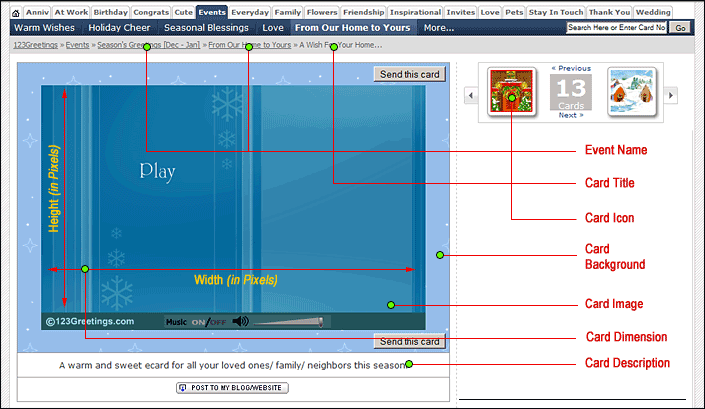Difference between revisions of "Description"
From Studio Knowledge Base
Jump to navigationJump to search| (2 intermediate revisions by the same user not shown) | |||
| Line 1: | Line 1: | ||
| − | Keep | + | Keep your ecard description in mind, when you’re brainstorming for ecard ideas. Write the description of your ecard that is keyword rich and describes your ecard in one short sentence. Descriptions help market your ecard and help in having a user decide to view your ecard. |
== Number Of Characters Allowed == | == Number Of Characters Allowed == | ||
| Line 7: | Line 7: | ||
== Upper/Lower Case Convention == | == Upper/Lower Case Convention == | ||
| − | As per the 123Greetings convention only the first letter of the first word will be in UPPER case. All other letters are displayed in lower case except if the word used is a proper noun or a naming word | + | As per the 123Greetings convention only the first letter of the first word will be in UPPER case. All other letters are displayed in lower case except if the word used is a proper noun or a naming word. |
| − | |||
| − | |||
| − | |||
== Screenshot == | == Screenshot == | ||
[[Image:Card_elements_1.gif]] | [[Image:Card_elements_1.gif]] | ||
Revision as of 06:12, 23 April 2009
Keep your ecard description in mind, when you’re brainstorming for ecard ideas. Write the description of your ecard that is keyword rich and describes your ecard in one short sentence. Descriptions help market your ecard and help in having a user decide to view your ecard.
Number Of Characters Allowed
The maximum number of characters allowed is 108 characters.
Upper/Lower Case Convention
As per the 123Greetings convention only the first letter of the first word will be in UPPER case. All other letters are displayed in lower case except if the word used is a proper noun or a naming word.